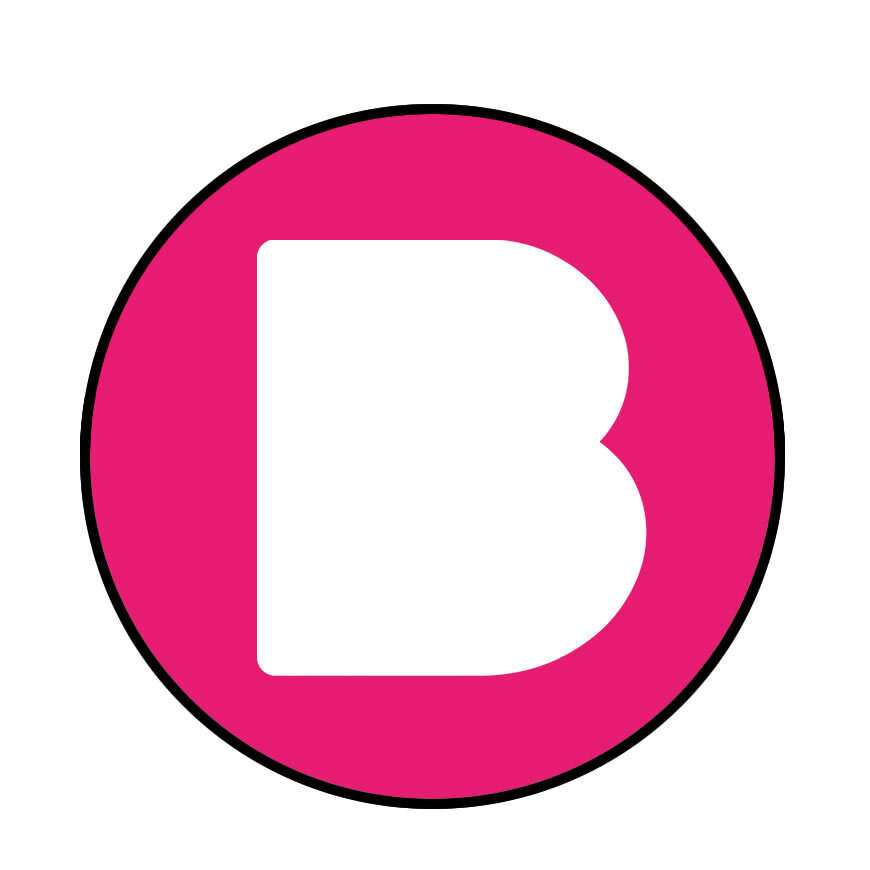Record A Contribution
B Radio is community radio for Hampshire and Surrey, and Berkshire.
It's very easy to contribute audio to B Radio through your mobile...
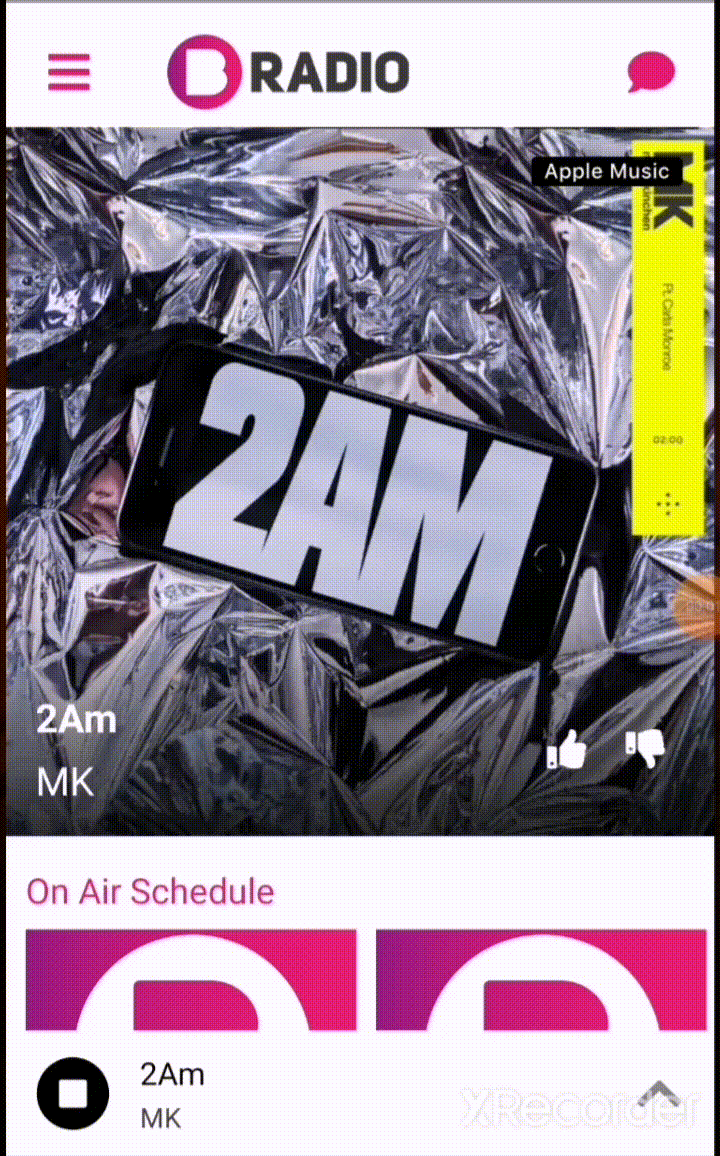 How to submit a recording:
How to submit a recording:
- Download the B Radio App on your phone (Apple / Google)
- Record a short message (max 30 seconds)
- Listen to B Radio to hear your message on air!
How to record:
- Open the B Radio App
- Click the 'Message' icon in the top right of the app
- Choose 'Record a Message'
- Add your name and contact phone number
- Hit the big red mic record button and record your message.
- Click the red stop button when you've finished
- If you make a mistake, click the bin icon, and record again
- Once you've recorded your message, hit the 'Send' button in the top right corner
Here's some tips to make it sound great:
- Record somewhere quiet and not echoey (your car, when parked, is ideal)
- Be energetic and enthusiastic - project your voice
- Don't hold the phone too far away from your mouth
- Make sure you've thought about what to say before recording
- Don't write a script - otherwise you'll sound like you're reading
- Bear in mind that B Radio is listened to by 18-40 year olds, so ensure your message is relevant to our audience age group
Suggested framework for your message:
- Start by introducing the yourself and the name of the organisation (where relevant)
- Briefly outline the message
- Detail where more information can be found (eg, website address)
Remember, you only have 30 seconds maximum!
Please only promote 1 thought per message. However, you can record as many different messages as you want!